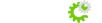Creating a Website Without Coding Skills: A Comprehensive Guide
In today's digital age, having an online presence is crucial for individuals and businesses alike. Fortunately, you don't need to be a coding expert to create a professional-looking website. In this guide, we will walk you through the steps of creating a website without coding skills, using methods that allow you to maintain control over your website's hosting and domain.
1. Choose a Content Management System (CMS):
A CMS is a user-friendly platform that helps you build and manage your website's content without any coding knowledge. While you want to avoid proprietary site builders like Wix, there are open-source alternatives that allow you to have full control over your website. Two popular options are WordPress and Joomla.
- WordPress: WordPress is known for its user-friendly interface and a vast library of themes and plugins. It's highly customizable and widely used, making it a great choice for various types of websites. (As of 2023, 64.7% of websites have been built with WordPress)
- Joomla: Joomla is another powerful CMS that offers flexibility and scalability. It's suitable for building complex websites and has a supportive community that provides extensions and templates. (As of 2023, 3% market share)
2. Choose a Domain Name and Hosting:
Your domain name is your website's address on the internet (e.g., www.yourwebsite.com). For hosting, you need a server where your website's files will be stored. Choose a reliable domain registrar and hosting provider. Some well-regarded hosting providers are Bluehost, SiteGround, and DreamHost.
3. Install Your Chosen CMS:
Most hosting providers offer one-click installations for popular CMS platforms like WordPress and Joomla. After purchasing your domain and hosting, access your hosting control panel, locate the installer tool, and follow the prompts to install your chosen CMS.
4. Select a Theme:
Themes define your website's appearance and layout. Both WordPress and Joomla offer a variety of free and premium themes. Choose a theme that aligns with your website's purpose and customize it to suit your preferences. Themes often have customization options that don't require coding skills.
5. Add Content:
With your theme in place, start adding content to your website. This includes pages like the homepage, about page, contact page, and any other relevant sections. Use the CMS's built-in content editor, which typically resembles a word processor, to format text, add images, and embed media.
6. Use Plugins/Extensions:
Plugins (WordPress) and extensions (Joomla) are add-ons that enhance your website's functionality. From contact forms to social media integrations, there's a wide range of plugins/extensions available. Simply search for the desired functionality within your CMS's plugin/extension repository, install, and configure as needed.
7. Optimize for SEO:
Search Engine Optimization (SEO) helps your website rank higher in search engine results. Install an SEO plugin (e.g., Yoast SEO for WordPress) to guide you through optimizing each page's content, meta tags, and readability.
8. Test Responsiveness:
Ensure your website looks and functions well on various devices by testing its responsiveness. Most themes are designed to be mobile-friendly, but it's essential to confirm that your content adapts to different screen sizes.
9. Publish and Monitor:
Once you're satisfied with your website, it's time to publish it. Double-check all your pages, links, and forms. Regularly update your content to keep it fresh. Use web analytics tools (e.g., Google Analytics) to monitor your website's performance and gain insights into visitor behavior.
10. Seek Help from Communities:
Both WordPress and Joomla have active communities and forums where you can ask questions, seek advice, and troubleshoot issues. If you encounter challenges, don't hesitate to reach out to these communities for assistance.
Creating a website without coding skills is entirely achievable using open-source content management systems. By choosing a CMS, selecting a domain and hosting, customizing themes, and utilizing plugins/extensions, you can have a functional and attractive website that represents your online presence effectively. Remember, while coding skills aren't necessary, patience and a willingness to learn will greatly contribute to your website's success.